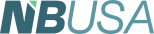Written by Mark Evilsizor
From his column Church Tech
 Once again it is the time of year when resolutions are made. At our house after we have had enough “Buckeyes” (candy and football), and are exhausted from Scrabble, Foosball, and Mario Party, we often undertake some long-postponed cleaning or maintenance project (i.e., my industrious, illustrious wife prods me into putting down my book and taking on productive action). This is also a good time for brief cleanup and maintenance of our cloud existence, so read on for ideas on getting your digital life in order.
Once again it is the time of year when resolutions are made. At our house after we have had enough “Buckeyes” (candy and football), and are exhausted from Scrabble, Foosball, and Mario Party, we often undertake some long-postponed cleaning or maintenance project (i.e., my industrious, illustrious wife prods me into putting down my book and taking on productive action). This is also a good time for brief cleanup and maintenance of our cloud existence, so read on for ideas on getting your digital life in order.
Begin by taking a moment to list the places where the parts of your digital life exist, perhaps it’s a family photo archive in Flickr, correspondence in Gmail, bank accounts, books on a Kindle or in Audible, incomplete novels in Dropbox, and other snippets of life on your phone. Then, for each group of information, consider what you would like to be done with it when your time on earth is done. This is perhaps not the pleasantest topic of thought, but a necessary task nonetheless. If you want to pass all of it along, the easiest way may be to hand-write your email username and password and phone password onto a piece of paper and put it into an envelope. Then leave this in a safety deposit box or with the executor of your will with instructions to open upon your death. With your email account and your phone, most, if not all other accounts and online content, may be accessed. If you have content on local computers include those passwords as well. Just be sure to update this handwritten document when you change any of your credentials. Your loved ones may not be aware of the different places you have resources, financial or other, stored. So be sure and include an explicit list of any financial institutions you have accounts with. If you have journals or other content you would like to see destroyed when you pass, you could tie this to a separate email account and either trust that it will be inaccessible and unknown when you die, or leave instructions with a trusted friend to delete the content.
This is also a good time to clear out the corners and purge superfluous applications to which you have granted access to some part of your life. Review each app on your phone. If you have not used it within the last year, delete it. In Facebook you may not remember which permissions you granted to the app that promised to tell you which minor prophet you are most like. Go to your account settings, review the list of apps and websites which have access to your information, and any that you are not actively using, and delete. Google has two very helpful features that will review your privacy and security settings. If you search for Google Privacy Checkup, and Google Security Checkup you will find the path.
This is also a good time to setup multi-factor authentication (MFA). I have written in detail about this in the past, but it has been a while and over time this has become the most reliable way to secure someone’s online presence. Without this additional security, a bad guy anywhere in the world only needs to guess your password in order to access your account, and if you use the same password in multiple places they may not have to guess. They can simply try the password they stole from another site. If access to your email account is gained, a criminal is highly likely to be able to leverage this to access other accounts. For this reason alone, I highly recommend, at the very least, setting up MFA on your email account. This is a slight inconvenience, since at the first time you sign into a new device/browser it will require you to enter username, password, and a code number either texted to you or shown in an application (like Authy or Microsoft Authenticator). But the security gained is tremendous, as the bad guys would need to access both your password and device to gain access to your account. Microsoft and Google in recent months have enabled a new form of MFA which pops up a yes/no approval question on your phone when you use their credentials on a new device. This is the easiest MFA yet. Only weeks ago another security breach was discovered at a large hotel company in which an estimated 500 million accounts were compromised. The bad guys had access to the data for four years before this was discovered. Assuredly there are other large organizations which are also compromised and are not yet aware of it. MFA is your strongest defense to keep control of online resources.
Lastly try something new! The most stressful time to learn new technology is when we face deadlines. During the weeks of mid-winter when things tend to go slower, and we may be trapped indoors, it’s a golden time to learn and experiment. But first, be sure to sweep out your cloud closets and secure your critical accounts.
Happy New Year!
Mark Evilsizor has worked in Information Technology for more than 20 years. He currently serves as head of IT for the Linda Hall Library in Kansas City, Mo. Views and opinions expressed are strictly his own.