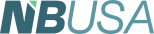Written by Mark Evilsizor
From his column Church Tech
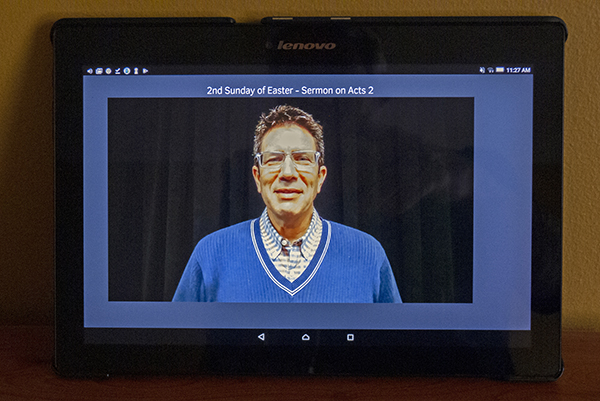
San Diego First Church of the Nazarene
Recent weeks have brought swift and sweeping change in our society. In early March, many organizations were mildly discussing the possibility of some staff working from home. Then, within days, businesses that could, switched quickly to having all staff work remotely, many for the first time.
Many churches transitioned to broadcasting services over the Internet rather than worshiping in person. Restaurants closed dining rooms and established procedures for curbside carryout. TV-show hosts began broadcasting from home, with children playing in the background or sitting on their knee. My own book club discussed Thoreau’s Walden, gathered via video conference. One of the passages seemed especially relevant: “for a man needs only to be turned round once with his eyes shut in this world to be lost.”
In such rapidly changing, uncharted territory, technology has become invaluable for staying connected. Perhaps you need help in creating and adjusting to this new environment. If so, this column is for you.
The first decision involves whether to send equipment home with staff. Many of you have already dealt with this matter, but I thought it would be good to mention. If staff members primarily access services available over the Internet, e.g., through a web-based church management system, and are not using a Windows 7 PC, they may be able to use their own equipment. However, if employees need to access confidential work documents, it’s best to take home equipment which complies with your organization’s security standards. This reduces the risk of documents being harmed or released to the public. Next, you need to address how staff may connect to organizational resources such as applications, documents, etc. If an employee does not have an adequate Internet connection at home, you may want to purchase a mobile hotspot for them to use during this time. These are smaller than a hockey puck and connect to a mobile phone provider to allow Wi-Fi access to the Internet.
If staff must connect to the organizational network, they will likely need access to an organizational virtual private network (VPN). This is a way for someone working remotely to connect to a network as if they were sitting in their office. Often, this is a feature of a company’s firewall. Unfortunately, VPNs can be complex to set up, and some have limited capacity, which is not easy to scale up quickly. Before widening access to your organizational VPN, I suggest you consider that it is like creating a new entryway to an organization’s data, so consider the security implications before choosing this option.
It may be that you already have access to tools and services which eliminate the need for this type of connection. If your organization is using Office 365, or Google Suite, then you have access to a very helpful toolset for working from anywhere. For most of us, having access to documents is an essential part of doing our daily work. With OneDrive from Microsoft, or Google Drive, files may be securely stored in the cloud (via Microsoft and Google’s services in this case). Once you have shifted files from existing solely on your building’s servers to the cloud, documents are available in the office or at home. If you have these services, but have not started using them, the IT person with access to your office computers can remotely migrate these files, so that your staff can access them without a VPN connection.
Microsoft Teams is a useful collaboration tool which I described in detail in this article. MS Teams provides departments, standing committees, or project working groups with places to store files they share, and to have ongoing discussions. My organization has an all-staff MS Team, so we created a channel called “Working Offsite,” which we use for subtopics or subgroups within the main Team. This has served as our virtual “water cooler” to replace some of the social connectedness that occurs naturally within the office. We also started an FAQ page using the Teams Wiki Tab, so that as we learn tips and tricks about working remotely, we can record the information and make it available to others. Teams has also become our video conferencing tool of choice for staff meetings and other small gatherings. Seeing each other face to face is a big help for staying connected. Teams also provides remote screen sharing and remote control, which has been very helpful for tech support while staff are dispersed. I am not aware of a Google tool quite like Teams but there are a few versions of Google Hangouts that provide some of these features, and Slack is a commonly used collaboration tool with many of the same features as Teams.
Our organization also uses Zoom. And if you need to have large group meetings, or meetings mostly with people outside your organization, you might find Zoom to be helpful. A free Zoom account will let you hold video conference meetings of up to 100 people for up to 40 minutes. Using Zoom is relatively simple. You create a meeting and send the link to those who will be participating. Zoom has grown from 10 million users to 200 million users over the past month or two, and this has brought increased attention from miscreants, as well as security experts. My recommendation is that you always create a password for Zoom meetings (this is now the default). It does not make it more difficult for participants to join, as the password will be embedded in the link you send. Doing this will keep out those who sometimes manage to join sessions uninvited and display offensive content. Zoom meetings are modestly secure, and their president has promised to strengthen the program’s security weaknesses. For most casual users it can be very helpful, but it may not be appropriate for those needing strong content confidentiality.
Lastly, if your organization provides services to the general public, I strongly encourage you to do live streaming of these sessions if you are not already doing so. The lectures and church services I have attended lately have been a comfort and encouragement to me. Connecting with people live has a certain realness and immediacy that is the closest thing to being there. The simplest way to do this is to use your phone to connect via Facebook, and in your post click "Live Video." You can improve what your guests will experience with a few lighting adjustments, and you could use a Bluetooth microphone (available online) to improve audio. Also, there are cameras which feed video directly to Facebook and other streaming services. If you are hosting a lecture, Zoom’s webinar features (these cost extra) provide a great way to show the speaker along with content they are presenting. Be sure to publicize your events to let others know it is occurring, and give it a try.
Priya Parker is the author of “The Art of Gathering: How We Meet and Why It Matters.” In a recent article, she said, “In this time of increasing social isolation, gathering to stave off loneliness will be one of the most important forms of virtual gathering.” I believe she is correct. We don’t need perfection in our coming together online, but we do need each other, and this is a way to use technology to gather around. Please be safe.
Mark Evilsizor has worked in Information Technology for more than 20 years. He currently serves as head of IT for the Linda Hall Library in Kansas City, Mo. Views and opinions expressed are strictly his own.