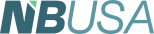Written by Mark Evilsizor
From his column Church Tech
 Many educational and non-profit organizations, such as churches, subscribe to Microsoft Office 365 as their provider for organizational email, Word, Excel and PowerPoint. But if you don’t explore beyond these basic programs, you may be missing out. Other services in the bundle include OneNote for note taking, Stream for internal video, OneDrive for cloud-based file storage, and Microsoft Teams. In this article I want to introduce you to some of the ways MS Teams can be useful to your organization.
Many educational and non-profit organizations, such as churches, subscribe to Microsoft Office 365 as their provider for organizational email, Word, Excel and PowerPoint. But if you don’t explore beyond these basic programs, you may be missing out. Other services in the bundle include OneNote for note taking, Stream for internal video, OneDrive for cloud-based file storage, and Microsoft Teams. In this article I want to introduce you to some of the ways MS Teams can be useful to your organization.
MS Teams is collaboration software that is in the process of replacing Skype for Business. Its aim is to fill a variety of communication needs within an organization. By just starting the software you gain access to chat capabilities. Anyone can initiate an individual or group chat with other members of the organization. This is especially helpful if they are dispersed, perhaps among multiple buildings. One can easily click on the name of a colleague, type a message and start a dialogue. Microsoft includes fun built-in abilities like creating and sending polls (Where should we go to lunch?) and searching for a “giphy” to make your feelings plain, as nothing can express frustration better than an animation of "Grumpy Cat."
Bringing People Together
Where MS Teams really adds value is when it is used by a focused group of people working together. A team may include persons in the same department, like Children’s Ministries, or it might be participants in a temporary working group, perhaps on a cross-generational summer mission trip. The leader of the team can, with a few clicks, create a new team and invite those who will be involved. Chat provides a place for the team to discuss their work and perhaps reduce the number of meetings required. The program retains the discussion so if someone joins the team later, they can quickly get up to speed. A team also shares file space. So instead of emailing multiple versions of the same file to everyone, you can access a common file space and even edit files together. Also, any staff person can easily create a Team without assistance from IT staff to setup members, grant permissions, etc.
Project Management
There are apps (many of which are from Microsoft) which may be plugged into MS Teams and are available at no extra cost. One of these is Microsoft Planner. Some project management software tools are intimidating and have a steep learning curve. MS Planner, however, is very simple. You create tasks, organize them by category (buckets), and assign them to people. Everybody on the team can see what has been assigned to them and what is coming ahead. Best of all, you don’t have to use a separate application, it’s all in a tab alongside Files and Conversation.
Easy Meetings
Facilitating meetings is another strength of MS Teams. From within Outlook you can create a Teams meeting as easily as a standard meeting and can even invite staff and others from outside the organization. When it’s time for the meeting, just click to join. Guests outside the organization who use Chrome or Edge can connect without creating any sort of account. Once connected, you can chat with text, audio, or video. You can even share your screen. For example, a minister could share this week’s sermon slides with staff and volunteers—who may be onsite, at home, or at a coffee shop—to get their creative input for the upcoming service. You could also have a training session for the new church administrative software system. As with most Office 365 services, MS Teams has an app for smartphone, so you can participate in any of the activities described above from anywhere your phone has service.
I highly recommend spending time looking around the apps in MS Office 365 that aren’t commonly used to make the most of your investment. In doing so, you may find MS Teams can be a valuable tool to help you and your team work better together.
Mark Evilsizor has worked in Information Technology for more than 20 years. He currently serves as head of IT for the Linda Hall Library in Kansas City, Mo. Views and opinions expressed are strictly his own.