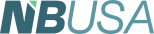Written by Mark Evilsizor
From his column Church Tech
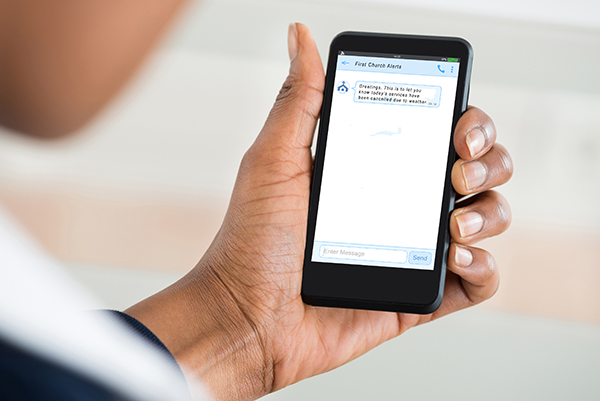 This week we experienced a brief internet outage at my workplace, and I was reminded again how many systems cease to function properly when there is no internet. Depending upon which systems your organization uses, when the internet is down you may lose email, phones, critical administrative software, websites, time card systems, and, perhaps, access to social media controls.
This week we experienced a brief internet outage at my workplace, and I was reminded again how many systems cease to function properly when there is no internet. Depending upon which systems your organization uses, when the internet is down you may lose email, phones, critical administrative software, websites, time card systems, and, perhaps, access to social media controls.
As an IT administrator, it’s my job to let the organization know what is happening. Of course, my first instinct is to communicate quickly with staff by sending an email. But as I reach for my keyboard, it hits me, “Doh! email access is down, this plan is not going to be very effective.” Thankfully, we have a secondary system for urgent communications which can get the notice out via text and voice messaging. In this article I want to describe how to create such a system.
In addition to internet outages, there are emergencies when information needs to be delivered quickly and with high confidence that it will be received. These would include events such as a sudden deaths, utility outages like a water or gas leak, meeting delays or cancellations caused by weather or HVAC failure, or the presence of someone in the building with harmful intent.
Begin your planning by bringing together a group to consider scenarios such as these and discuss possible organizational responses. Do you want to use the communication system to notify church members or staff only? Will social media, such as Twitter, a Facebook page, or email, be sufficient to notify people of delays and cancellations? You likely will decide that different scenarios call for different methods of response.
If you determine that an urgent notification system will be beneficial, you can use your response plans to formulate the requirements needed. This list should include:
- How many people do we need to communicate with?
- Should it provide text and voice messaging
- Does it include social media integration options?
- How many people will be used to initiate messages?
- How many messages will likely be sent monthly?
- Should notices be available via an app, or is a website sufficient?
- Will notification information (phone numbers) be loaded in bulk or via self-signup?
With answers in hand, talk with peers and peruse the internet for options. Searching for “church urgent notification system” will provide a slew of candidates. A review of a vendor’s website should provide enough information to determine if they can meet your needs, so you can then narrow candidates to two or three choices. At this point, gather your group to attend a system demonstration by the vendor. Most are willing to set up an online demo account for you to try, so you can experience firsthand if their system will meet your needs.
Once you have selected a solution, it’s time to implement. Determine who will have the authority and responsibility to send notices. Choosing several people is beneficial in case the primary notice sender is unavailable. Make sure these individuals are familiar with system policies and with how to send messages. Most solutions allow for separate groups of recipients. This allows you to create test groups so message senders can practice. I recommend each sender do this two or three times a year, so they are confident in how to use the system and prepared when called upon to initiate a notification.
Lastly, communicate the new system to your constituents and how it will work. Be sure to explain the types of scenarios in which they can expect to receive notices, and assure them that their phone numbers will remain private. Add the new system to your organizational workflow, and be sure to incorporate guidelines that allow for the automatic inclusion of new staff or members, or removal from the system when persons leave your organization.
An urgent notification system can play an important role in any organization’s communication strategy. By planning and implementing before it is needed, you’ll be ready for when those inevitable emergencies occur.
Mark Evilsizor has worked in Information Technology for more than 20 years. He currently serves as head of IT for the Linda Hall Library in Kansas City, Mo. Views and opinions expressed are strictly his own.